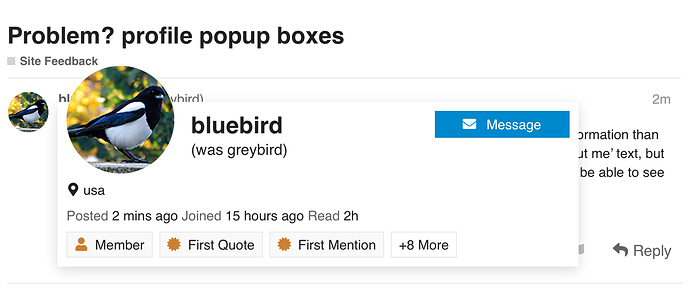I’m noting when I click on other people’s avatars their popup profile box shows more information than mine does even though I’ve filled out my ‘about me’ section. I can see other user’s ‘about me’ text, but I can’t see my ‘about me’ when I click on my own profile. Can you see it? I would like to be able to see my popup box the way other users see it so I can see if it looks correct.
I was confused about that too. If you go to your profile there’s a sneaky little button on the upper right side that says “expand”. If you click on that then you’ll be able to see your full profile.
I see your text if I click through to your profile.
@sheepBlue, I can’t always see it even with clicking expand. But its not the member profile page, it is the pop up boxes for the profiles that some have the ‘about me’ text and some do not. Mine isn’t showing my ‘about me’ when I click on my avatar. 
@Annchen, thanks!
Your stuff looks almost the same as mine when I click on either except I have a background image & a website listed (though it isn’t live yet).
Your profile is a perfect example!  Your profile popup box says “I like all the crafts, even the ones that don’t like me back!” under your avatar. Mine should say something too but its not showing up for me.
Your profile popup box says “I like all the crafts, even the ones that don’t like me back!” under your avatar. Mine should say something too but its not showing up for me.
(Edited to add: I was hoping that if this issue could be resolved, or if I can figure out what I am doing wrong, that the profile popup boxes could be used instead of signatures. But if I can’t get my text to appear, it would not be a good substitute for signatures for me.)
Click the wheel icon, under profile, I have that quote inserted into the “about me” box.
Maybe yours is too long to show up?
Oh, that little user card is quite powerful! Lots of goodness in it. I’ve been working on the knowledge/help document for it, so I will share here what I have so far:
A user card is what pops up when you click on a user’s avatar or username inside of a topic, on a topic page such as Latest, or on a user mention (an @username ).
The user card gives a quick view of some of the profile information for that user, and allows everyone a little more room for personalization through their user card background. These backgrounds can even be animated (check out mine!).
What shows up on your user card? From your profile page, your:
- Avatar
- Username, name (if applicable), and title (if applicable)
- Last post and join date
- Your trust level badge and two of your top badges
And, if you’ve added them to your profile:
- ‘About me’ description (or three lines of it, if yours is rather lengthy)
- Location
- Website
- User card background image
If you click someone’s user card (or avatar), it to takes you directly to their full profile.
There is also a message button on every user card as a quick shortcut to sending a PM.
If you’re looking at a user card in a topic for someone who has posted more than once within the topic, there’s a nice filter button with a post count. When clicked, gives you a view of the topic with only that user’s posts. This is helpful in long news threads or swap threads, where you might want to ONLY see the Admin or organizer’s posts.
Edited to add: For your About Me section, do not include line breaks.
As for yours not appearing, going to check it out now. Do you have any line breaks, or is it one long paragraph?
Maybe this will help. I aleady have text in the ‘about me’ section, this is my screen cap:
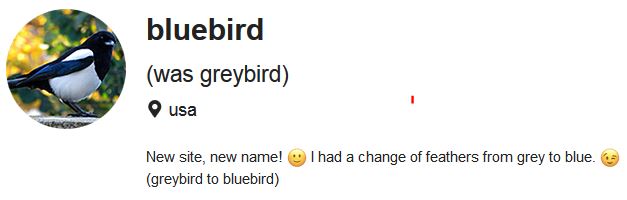
but when I click on my icon, the text doesn’t show up for me like it does for other people.
Hope this helps clarify! 
let me go look
That was it! Thanks!
I had a line break for a new paragraph. When I removed it, my ‘about me’ text show up now. 
Oh, wonderful! I’m so glad it appears now. And YES, you can definitely put STS links there. Love that idea as well.
That works too! The link did break it and it stopped working, but when I shortened my ‘about me’ text,and made the link a hyperlink its working great now.  Thanks so much!
Thanks so much!