I just got the Maker and I am lost. I was so excited to get one and now that I have it I am frozen. I cut out few shapes. The cardstock worked fine but the scrapbook paper was ruined. I used the blue mat, which I know is the right one for those materials. I got the bundle that comes with a big pack of all the materials. What are some good beginner things to try? I did a google search but that just overwhelmed me.
Ill have some tips for you later, have to wait until after kiddo goes to sleep
Ruined how? Was it the cutting or when you tried to take it off the mat? The mats can be too sticky when they’re new. I’ve read recommendations of patting it on your shirt a few times before using to help reduce the stickiness. So far I’m still on my first mat which is completely covered in cat fur at this point and it works great.
There are some good YouTube videos on how to upload and clean up your own images for cutting (mostly an FYI for after you get the basics down). I’ve also found some of the beginner circuit facebook groups to be decent if you can get past people asking the same questions repeatedly. A lot of the groups will have documents and resource links if you go into the group info.
ok so it’ll definitly take some trial and error until you feel comfortable with the cricut. I’ve had my maker for two years and still learning new things to do with it.
the official cricut youtube is a good place to start learning. they have playlists for the maker, design space, projects etc
a good tip for when you take paper off your mats, bend the mat starting on one side,the paper will start to pop off, dont try to peel the paper off the mat, it will rip or get all wavy and you dont want that.
i also like this youtuber
The mat was definitely too sticky. I tried that and the next piece of paper didn’t rip.
@momiemae, did your starter bundle come with any HTV? If so, I think that’s a good place to start. You just choose a design, cut, weed, and iron.
I use the green mats almost exclusively, but with scrapbook paper I would find an old one or go with the blue. I have found that a peeling kind of method for removing paper helps with tears A LOT. I will try to remember to get pictures of what I mean later today when I do some cuts.
It came with a LOT of HTV. I will try it out.
OK! Once the cuts are made, I turn the whole thing upside down on my work surface and gently bend/curl the mat back. Essentially peeling the mat off of the paper rather than peeling the paper off the mat. Usually, I would be using the other hand to help keep the paper down on the surface and making sure the places where it might tear from tearing - sometimes using a scraper tool. THis works best when you have the whole sticky surface covered with your paper so the mat doesn’t stick to the table surface or pick up lint, dog hair, etc.
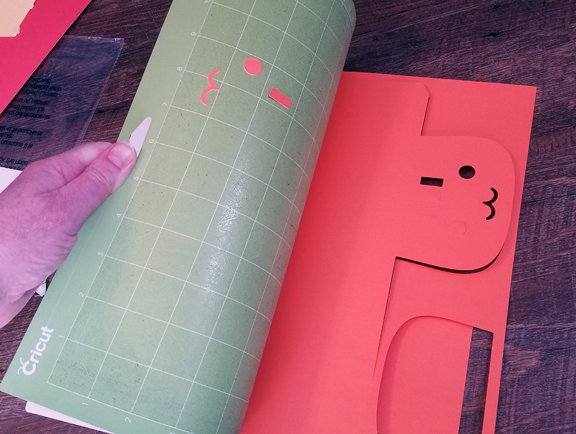
To get those little pieces off, I also curled the mat back with one hand, but face up, to get an edge up that I can grab with my fingernail or one of the weeding tools.
@momiemae, just make sure you don’t forget to mirror your image (I’ve forgotten more than once  ).
).
I had the mat (US Art) with a similar problem, and patting it with a shirt helped me. Another trick is to wash the mat with a little soap and lots of water. After this procedure mat doesn’t seem to hold on to the paper so badly after cutting .But be careful and don’t use any adhesives - when it’s not sticky at all, that’s even worse. Keep it clean between the cuts with baby wipes.
And my two coins. My cutter came with a small… hook-like thing that is very helpful for lifting pieces off the mat after cutting, but you can also use a small Teflon covered spatula if turning the mat upside down is not an option at the moment. Smth like that.
